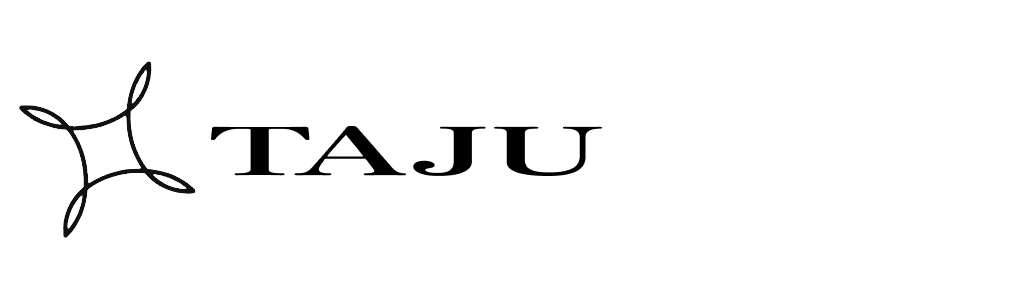Top 10 Note-Taking Tools to Boost Your Productivity
 By
Team Taju Coaching
·
4 minute read
By
Team Taju Coaching
·
4 minute read

Note-taking is an integral part of our daily lives, allowing us to capture important information and enhance our productivity. While there are several tools available to assist us in this task, selecting the right one can sometimes be a challenge. To make your search easier, we have compiled a list of the top 10 note-taking tools that can help you boost your productivity.
These tools offer a range of features and capabilities, ensuring you find the perfect fit to efficiently organize your thoughts and ideas.
Evernote
Evernote is a versatile note-taking tool that enhances organization and productivity. It allows users to create, store, and access notes seamlessly across multiple devices. This tool simplifies the process of capturing ideas, making to-do lists, and recording important information. With its user-friendly interface and powerful search capabilities, finding and retrieving specific notes becomes effortless.
Additionally, Evernote enables users to attach various file formats, such as documents, images, and audio recordings, to their notes. This functionality ensures that all relevant resources are stored together, facilitating easy referencing and efficient workflow.
Microsoft OneNote
Microsoft OneNote is a versatile note-taking tool that offers numerous benefits for users. It allows you to organize your notes in a structured manner, making it easy to search and locate specific information. With its intuitive interface, you can create different sections and pages for various topics, ensuring efficient organization.
Additionally, you can easily collaborate with others by sharing your notes and allowing them to contribute in real-time. The ability to add multimedia content, such as images, audio, and video, further enhances the note-taking experience. Whether you're a student, professional, or simply someone who wants to stay organized, Microsoft OneNote offers a practical solution for all your note-taking needs.
Google Keep
Google Keep is a versatile and user-friendly note-taking tool that offers several practical features for users. With its simple interface, users can create and organize notes effortlessly. The ability to set reminders and collaborate with others makes it a convenient choice for both personal and professional use. Furthermore, the option to add images, voice recordings, and checklists enhances the usability of this tool.
Apple Notes
Apple Notes is a versatile note-taking tool that offers an array of practical features. Its user-friendly interface allows you to effortlessly jot down ideas, create to-do lists, and draft important memos. The ability to easily organize and categorize your notes ensures efficient retrieval when needed.
Additionally, the seamless synchronization between devices enables accessibility and multitasking on-the-go. Whether you're a student, professional, or creative individual, Apple Notes provides a convenient platform to capture and manage your thoughts and information effectively.
Bear
Bear is a versatile note-taking tool that offers various features for organizing and managing your notes efficiently. With its user-friendly interface and intuitive design, Bear allows you to create, edit, and categorize your notes effortlessly. Its powerful search function enables you to quickly find specific information within your notes, saving you valuable time.
Additionally, Bear's synchronization feature ensures that your notes are accessible across multiple devices, so you can seamlessly switch between your phone, tablet, and computer. Whether you're a student, professional, or simply someone who likes to stay organized, Bear is a reliable tool that simplifies the note-taking process.
Simplenote
Simplenote is an efficient note-taking tool that offers a user-friendly and streamlined experience. It allows you to effortlessly capture and organize your thoughts, ideas, and to-do lists. With its simple design and intuitive interface, Simplenote makes it easy to search, edit, and share your notes across different devices. This tool prioritizes simplicity, ensuring that users can focus on their notes without distractions.
Its minimalist approach enhances productivity, making note-taking a hassle-free task. Whether you're a student, professional, or anyone in need of an efficient note-taking solution, Simplenote provides a convenient and reliable option.
Notion
Notion is a versatile note-taking tool that offers users a wide range of features and customization options. It allows individuals to organize their thoughts and ideas in a way that suits their specific needs.
For example, users can create different types of notes such as to-do lists, project outlines, or meeting agendas. Notion also enables users to collaborate with others by sharing documents and assigning tasks. Its flexibility makes it suitable for various industries and professions, from students and teachers to professionals and entrepreneurs.
Zoho Notebook
Zoho Notebook offers a seamless note-taking experience, allowing users to capture and organize their thoughts effortlessly. With its user-friendly interface and intuitive features, it simplifies the process of jotting down ideas, creating to-do lists, and setting reminders. Users can easily categorize and tag their notes, ensuring easy retrieval and organization.
Additionally, Zoho Notebook provides synchronization across multiple devices, enabling users to access their notes anytime, anywhere. Its advanced search functionality allows users to quickly find specific notes or keywords, boosting productivity and saving time.
Todoist
Todoist is an efficient and user-friendly note-taking tool that helps individuals stay organized and manage their tasks effectively. With its intuitive interface, users can easily create to-do lists, set deadlines, and prioritize tasks. This tool allows for seamless collaboration, enabling users to share lists and delegate tasks to team members.
Additionally, Todoist offers various features such as reminders, recurring tasks, and subtasks, making it adaptable to different work styles and projects. Its accessibility across multiple devices ensures that users can stay on top of their tasks anytime, anywhere.
Trello
Trello is a highly effective tool within the realm of note-taking tools. Its user-friendly interface allows for efficient organization and management of tasks, making it a valuable asset for individuals and teams alike. With features such as customizable boards, easy collaboration, and seamless integration with other apps, Trello streamlines project management and enhances productivity.
For instance, users can create boards for different projects, add lists to track progress, and attach files or links to relevant tasks. The simplicity and versatility of Trello make it a practical choice for organizing, tracking, and prioritizing tasks efficiently.
Key takeaways
The following is a concise summary of an article titled "Top 10 Note-Taking Tools to Boost Your Productivity." This article discusses various note-taking tools that can enhance efficiency and productivity. It provides objective information about these tools without expressing personal opinions or bias.
- Evernote: This popular note-taking tool offers a range of features such as cloud storage, organization options, and synchronization across devices.
- OneNote: Microsoft's OneNote allows users to create and organize notes, add multimedia content, and collaborate with others on shared notebooks.
- Google Keep: A simple and user-friendly tool, Google Keep provides a quick way to jot down notes, set reminders, and even create checklists.
- Apple Notes: Built into Apple devices, Apple Notes offers a seamless and intuitive note-taking experience with features like sketches, document scanning, and folder organization.
- Notion: Known for its flexibility, Notion combines note-taking capabilities with task management, database creation, and collaboration tools.
- Bear: Designed exclusively for Apple devices, Bear is a minimalist note-taking app with markdown support, organizational tags, and advanced search functionality.
- Simplenote: As the name suggests, Simplenote focuses on simplicity, providing a distraction-free environment for capturing and organizing plain text notes.
- Zoho Notebook: This note-taking tool offers a visually appealing interface along with features like multimedia attachments, voice recordings, and seamless synchronization.
- Turtl: Turtl ensures the security and privacy of your notes with end-to-end encryption, and also offers features such as tagging, organization, and collaboration.
- Joplin: An open-source note-taking tool, Joplin enables you to store notes locally or on cloud platforms, providing various organization options and synchronization abilities.
By using these top 10 note-taking tools, individuals can boost their productivity, stay organized, and effectively manage their digital notes.